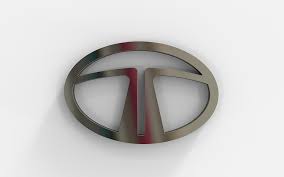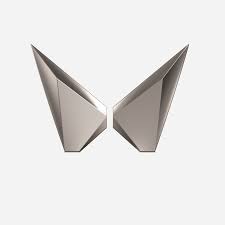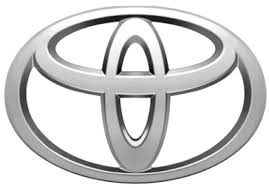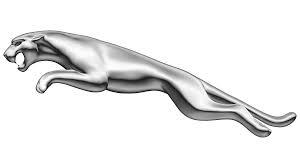Advanced Car Search
Provides unlimited number of search criteria allowing you to search a car using one or more parameters such as Vehicle Type, Price, Brand and Car and any number of features.
Steps to use Power Search feature.
Select one or more of the parameters e.g. budget, vehicle type, features or vehicle.
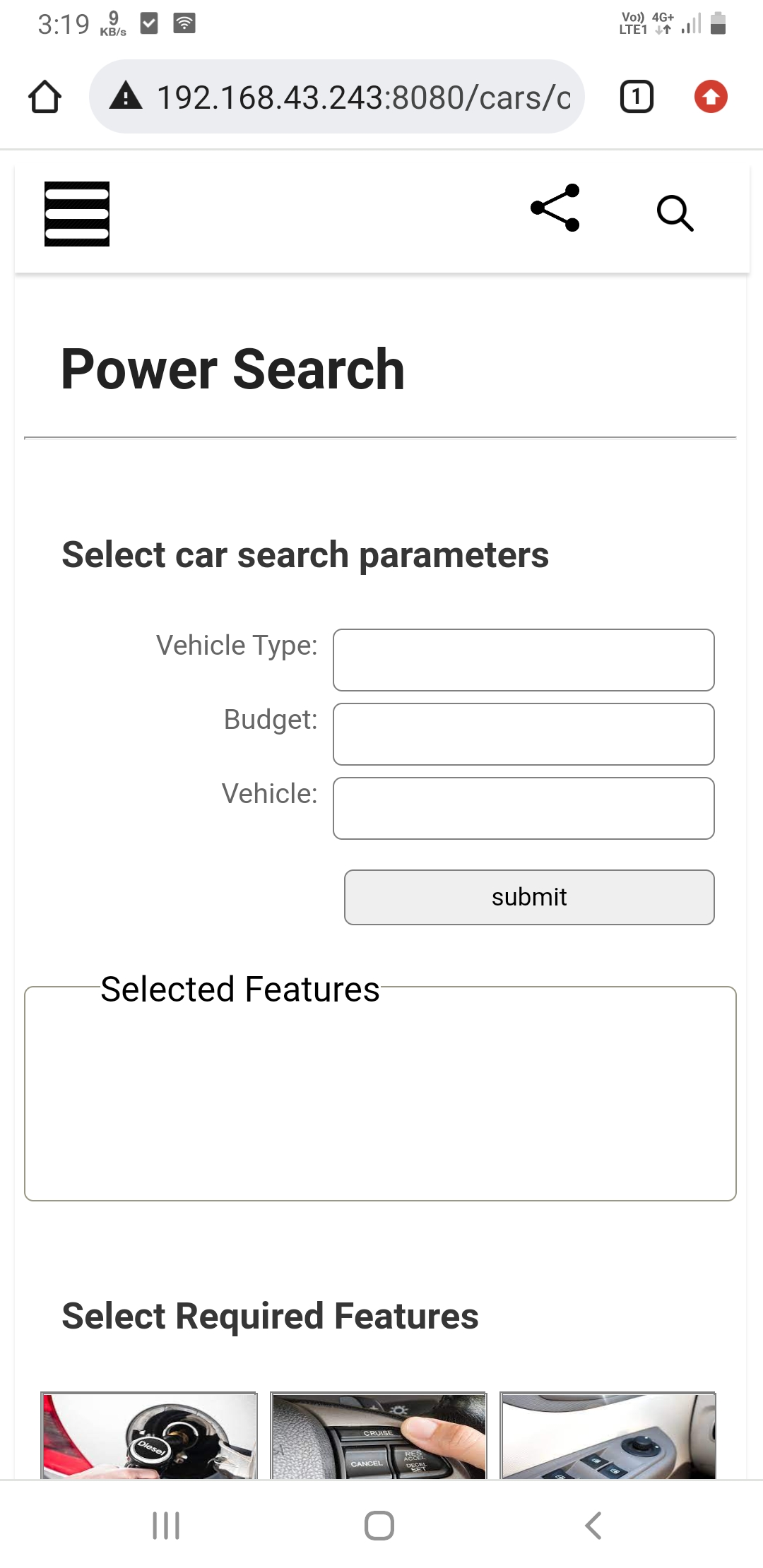
Step 1. Select vehicle type
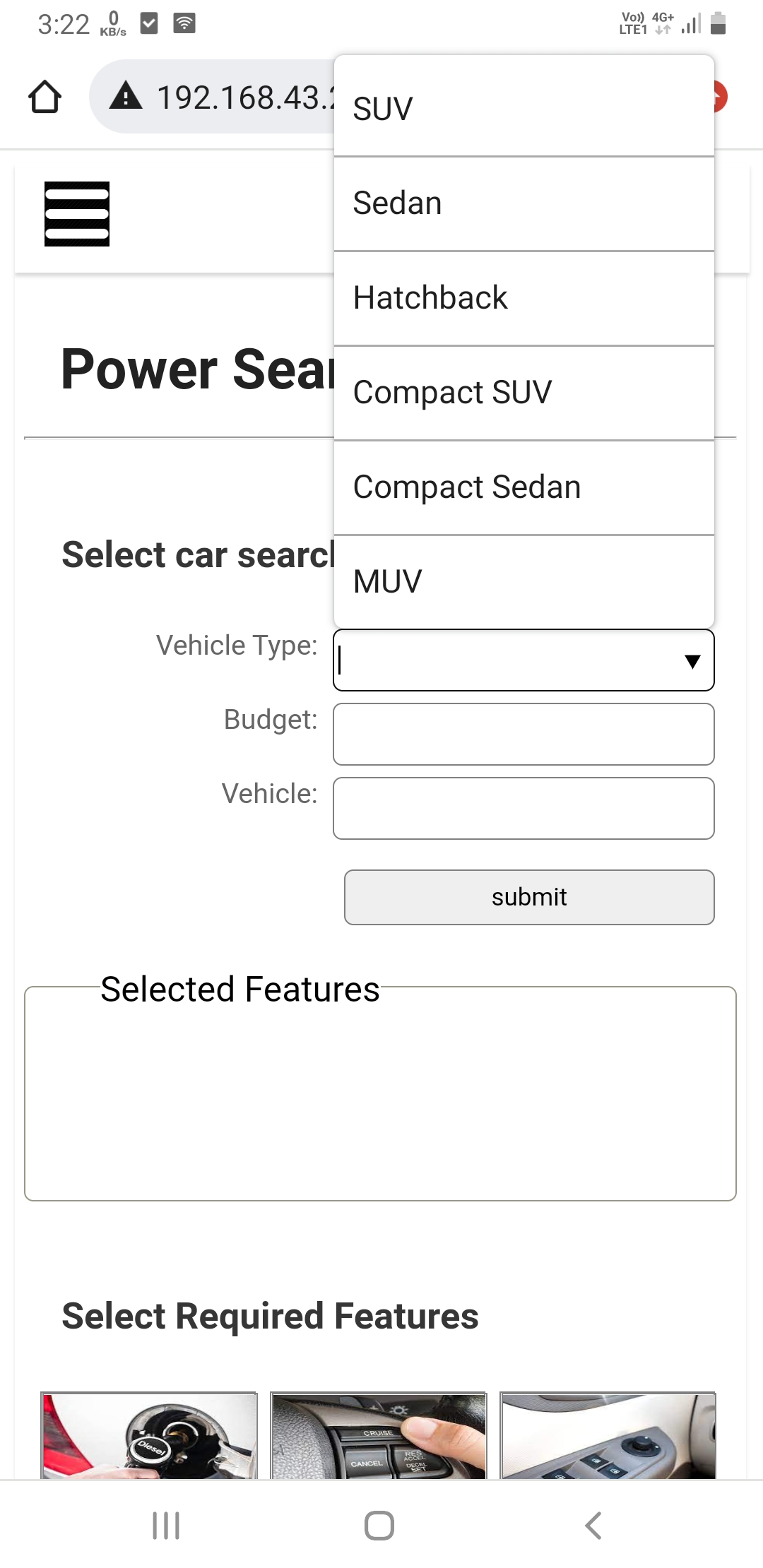
Select the vehicle type such as SUV, Sedan etc.
Step 2. Select budget
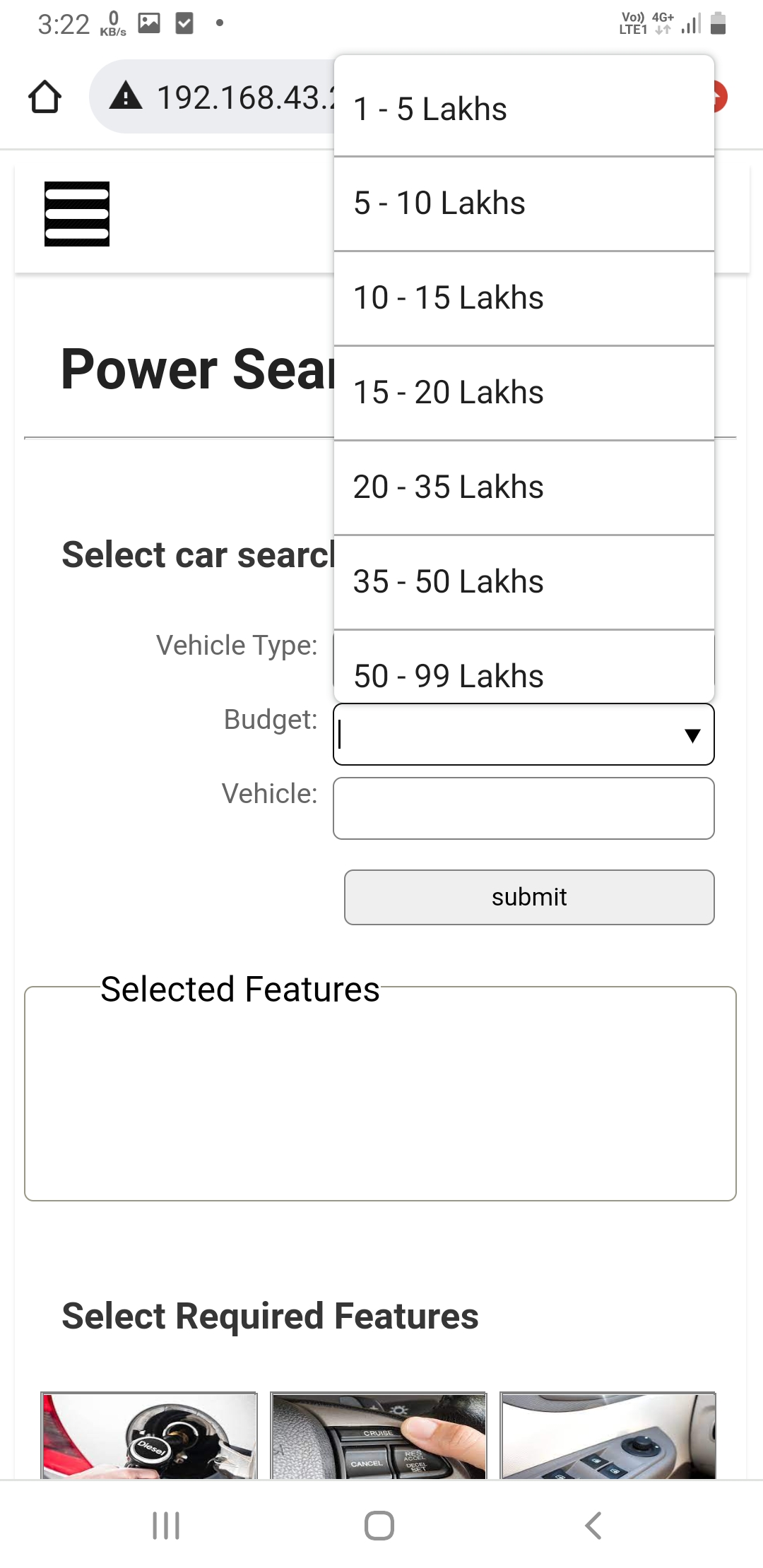
Select the budget, after selection you can edit the numbers.
Step 3. Select vehicle
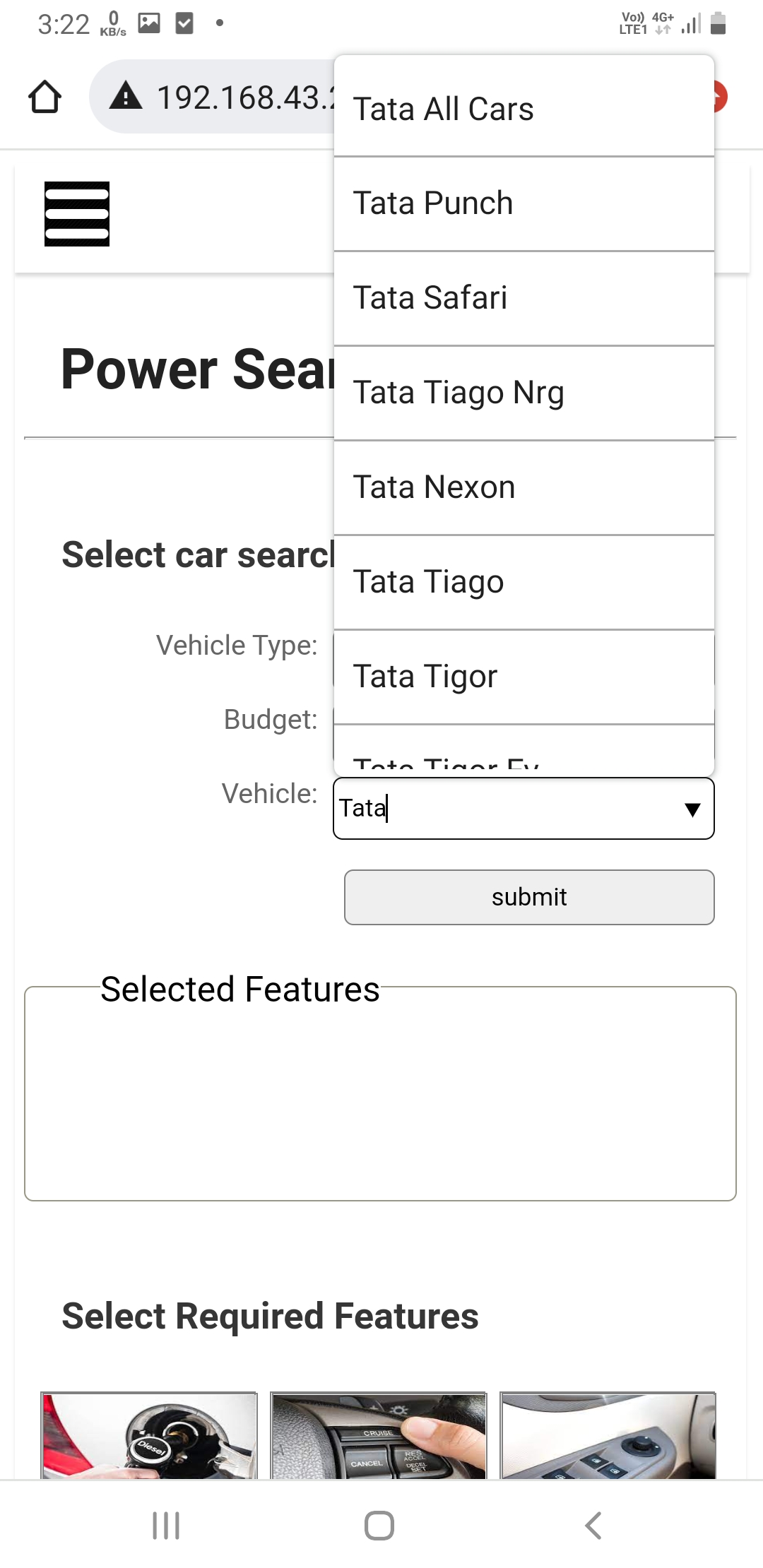
You can select vehicle or brand, e.g. Tata Safari or Tata All Cars.
Step 4. Select features, Slide the screen up to see more.
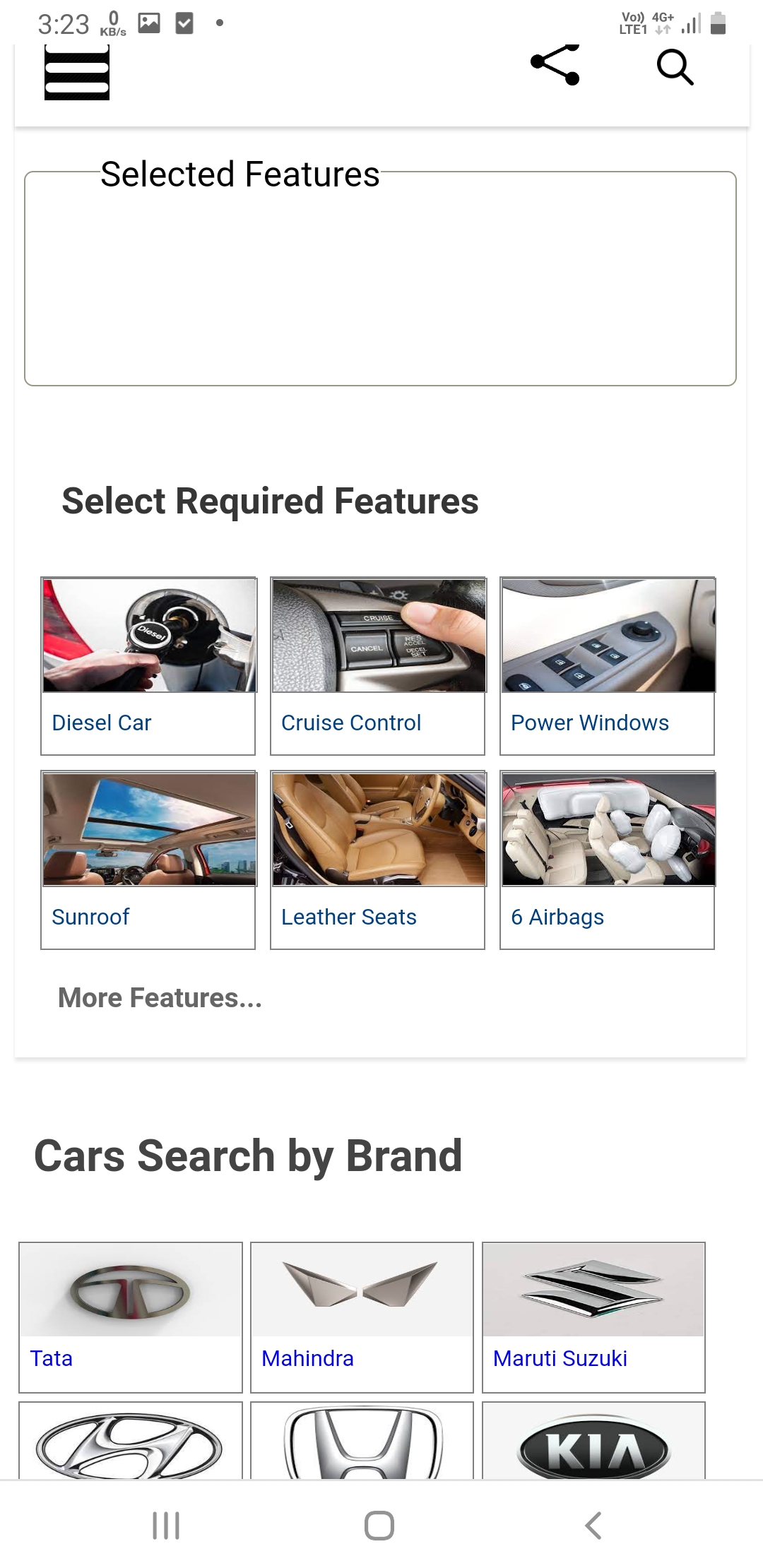
There are six mostly used features such as Diesel car, Cruise control, power windows etc.
are available, for more features click more features link.
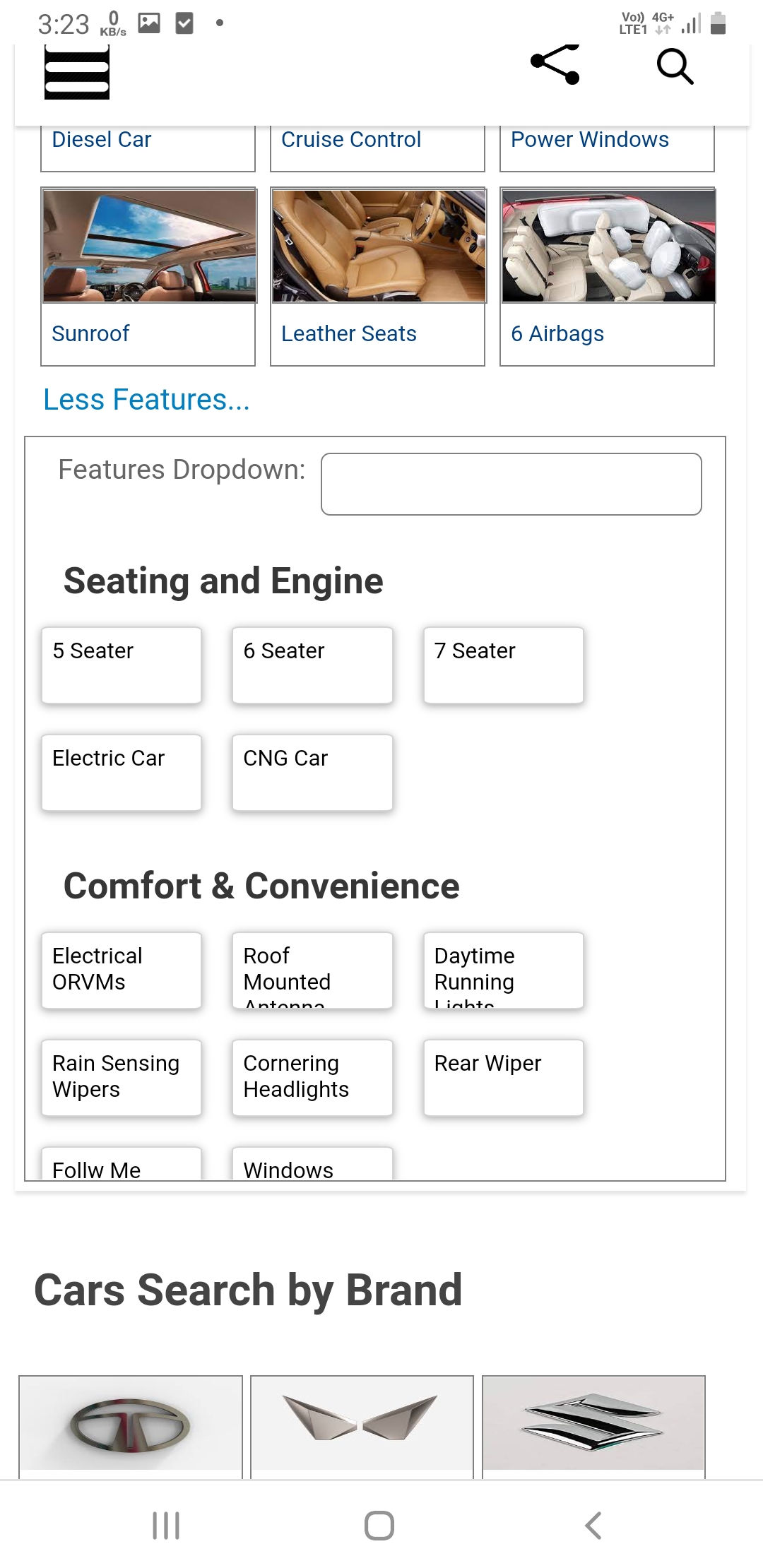
Select features from primary six and/or from the more features, all the selected features
get added to selected features block as follows.
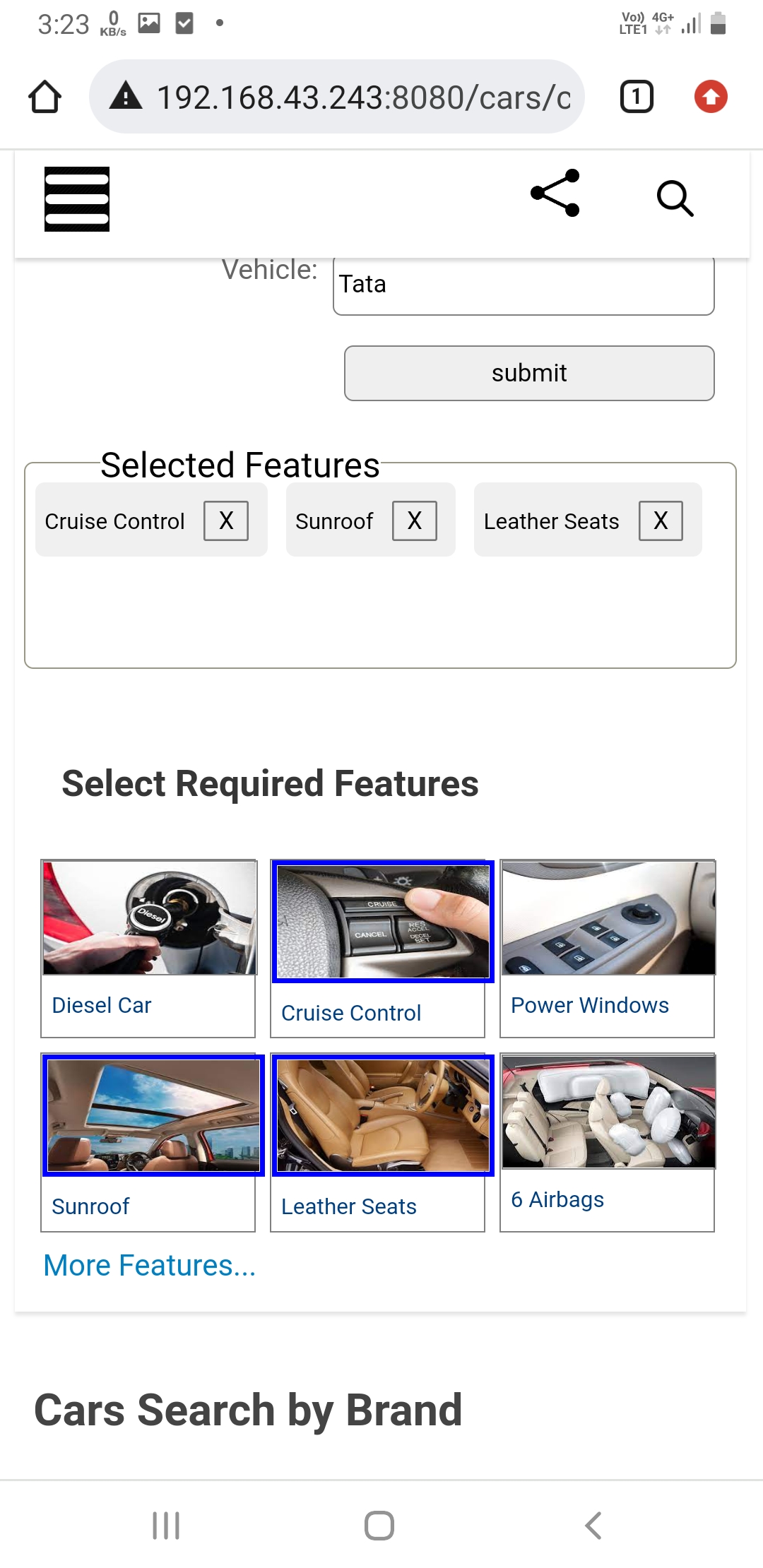
Then press submit button. Remember that you can select one or more search parameters based on your
search criteria.
Select car search parameters
Select Body Type
Select Price Range
Select Fuel Type
Select Seating
Select Features